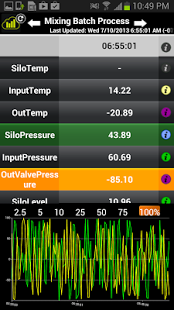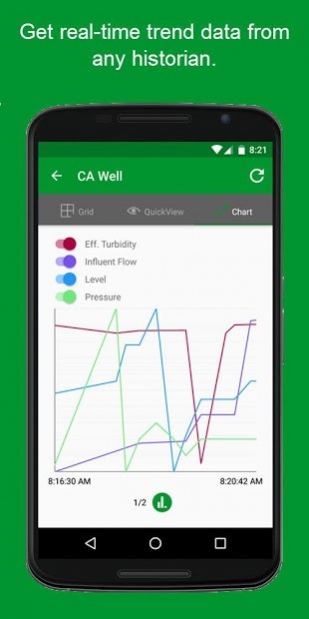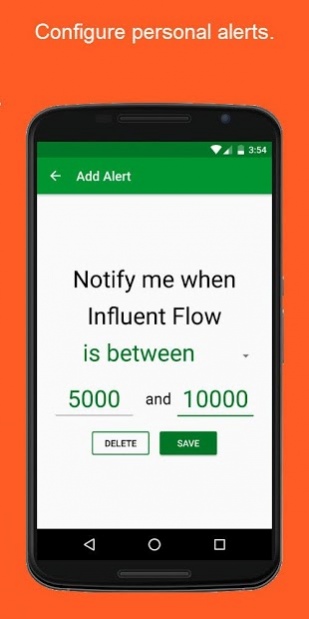Wonderware SmartGlance 5.5.2
Free Version
Publisher Description
Wonderware SmartGlance brings real-time data and KPIs to your mobile devices - anywhere, anytime – for better, faster decisions. Use SmartGlance to get notified proactively with configurable and personalized alerts related to your manufacturing and industrial facilities, processes, and equipment.
With the Wonderware SmartGlance mobile information app you can instantly view real-time plant data from a variety of industrial data sources on mobile smartphones, smart watches and tablets.
• Access to KPIs, anytime, anywhere, on any device
• Track, trend and analyse production data
• Expanded operational awareness
• Accelerated decision making
• Enhanced collaboration
• Improved agility
• Reduced operational costs and improved productivity
Leverage the Industrial Internet of Things (IIoT) by feeding SmartGlance with your historian, process control equipment, Microsoft SQL Server database, or other devices that generate operational data. Securely view, analyze and share production data untethered.
For best results utilize SmartGlance with your Wonderware Online InSight solution to quickly transform your industrial data into a live information feed for decision support. Try it now: https://online.wonderware.com
About Wonderware SmartGlance
Wonderware SmartGlance is a free app for Android published in the Office Suites & Tools list of apps, part of Business.
The company that develops Wonderware SmartGlance is Invensys Systems Inc. The latest version released by its developer is 5.5.2. This app was rated by 1 users of our site and has an average rating of 4.0.
To install Wonderware SmartGlance on your Android device, just click the green Continue To App button above to start the installation process. The app is listed on our website since 2018-08-01 and was downloaded 17 times. We have already checked if the download link is safe, however for your own protection we recommend that you scan the downloaded app with your antivirus. Your antivirus may detect the Wonderware SmartGlance as malware as malware if the download link to com.sarla.smartglance is broken.
How to install Wonderware SmartGlance on your Android device:
- Click on the Continue To App button on our website. This will redirect you to Google Play.
- Once the Wonderware SmartGlance is shown in the Google Play listing of your Android device, you can start its download and installation. Tap on the Install button located below the search bar and to the right of the app icon.
- A pop-up window with the permissions required by Wonderware SmartGlance will be shown. Click on Accept to continue the process.
- Wonderware SmartGlance will be downloaded onto your device, displaying a progress. Once the download completes, the installation will start and you'll get a notification after the installation is finished.